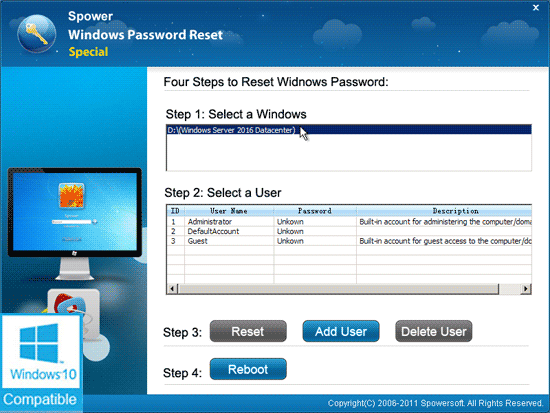
Spower Windows Password Reset Raid
Windows Password Reset Raid Edition is designed to reset forgotten password for Windows 11, 10, 8.1, 8, 7, Vista, XP, Server 2019/2016/2012/2008/2003/2000, expecially for resetting lost password of Windows Server 2019/2016/2008/2003 on RAID 0, 1, 2, 3, 4, 5, 6, 10, 50, 60, 1+0/0+1 storage.
When forgot administrator password for Windows server Raid Controller, you can use Windows Password Reset Raid to create a password recovery disk on an available computer. Then use the disk to reset forgotten password for any version of Windows system and raid. Supports IBM Server RAID , HP Smart Array and Storage Works, Adaptec Raid Controller, Dell PowerEdge RAID Controller, ThinkServer RAID ect.
Spower Windows Password Reset Raid Key Features:
What Can Windows Password Reset Raid Do for Me?
Works Perfectly with Following Windows Operating System
You Can Install it on Any Windows Operating System
Creating Windows Password Recovery Disk with CD, DVD and USB Flash Drive
Recover Windows password by four simple steps:
With Windows Password Reset Raid, you can quickly reset any forgotten Windows password and Raid Controller password. It is supporting any RAID server computer model such as IBM Server RAID , HP Proliant, Dell PowerEdge Server, Lenovo ThinkServer, Acer Server, ect. It is easy-to-use even a PC novice can use it. .
Step 1: Get Spower Windows Password Reset Raid edition and install it to another computer.
Step 2: Create a Windows password recovery disk with Windows Password Reset Raid.
1. Run the software, insert USB or CD/DVD disk, click "USB device" or "CD/DVD" button to choose a media type.

2. Select the drive from pull-down list and click "Begin burning" to create a Windows password recovery disk.

Step 3: Insert the recovery disk to the locked server computer and set it to boot from CD/DVD-ROM or USB drive.
- To set computer to boot from CD/DVD-ROM, refer to How to set computer to boot from CD/DVD-ROM for step by step guide.
- To set computer to boot from USB drive, refer to How to set computer to boot from USB drive for step by step guide.
Step 4: Reset Raid Windows server password.
When the software starts, select a user from list, and then click "Reset" button to reset its password. Note: To meet the password policy, a default password Spower@123456789 will be provided.

Step 5: Click "Reboot" to restart computer. Then you can login with your user account using the new passowrd.

Add/Delete User Account for Windows System:
WindowsPassword Reset Special Raid allows users to add and delete Windows user account easily.
If you want to create a new account to your locked computer, just need to claik Add User button, type in a new user name and password, then click OK. After restarting you can login the user account with new password.

If you want to delete a user account from your locked computer, just need to select a user account from list and click Delete User button, when a confirm message pops up, click Yes.


Price: $ 79.95
Note: After payment, you will receive the program via email immediately. If the program does not work for your computer, please contact us as soon as possible and with the following information:






 SPOWER
SPOWER
